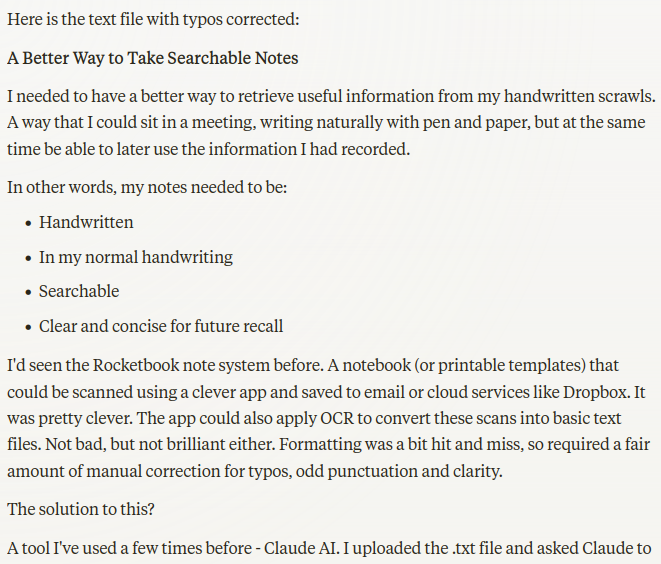A Better Way to Take Searchable Notes
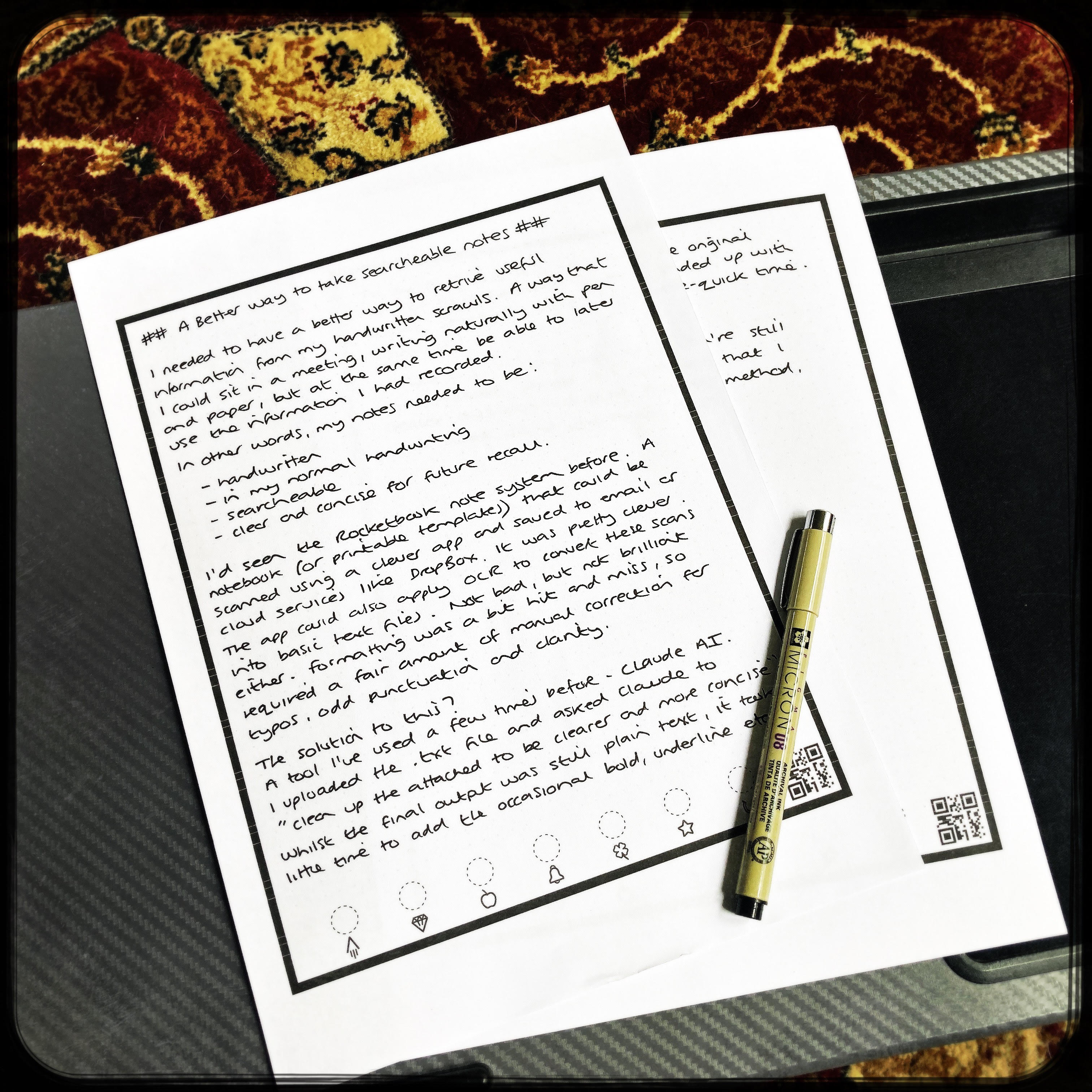
I needed to have a better way to retrieve useful information from my handwritten scrawls. A way that I could sit in a meeting, writing naturally with pen and paper, but at the same time be able to later use the information I had recorded.
In other words, my notes needed to be:
- Handwritten
- In my normal handwriting
- Searchable
- Clear and concise for future recall
I'd seen the Rocketbook note system before. A notebook (or printable templates) that could be scanned using a clever app and saved to email or cloud services like Dropbox. It was pretty clever. The app could also apply OCR to convert these scans into basic text files. Not bad, but not brilliant either. Formatting was a bit hit and miss, so required a fair amount of manual correction for typos, odd punctuation and clarity.
The solution to this?
A tool I've used a few times before - Claude AI. I uploaded the .txt file and asked Claude to "clean up the attached to be clearer and more concise." Whilst the final output was still plain text, it took little time to add the occasional bold, underline etc.
So, by filing this text note, with the original pdf of the handwritten page, I ended up with useful, searchable notes, in double-quick time. Win-win!
I think this is pretty cool. But if you're not convinced, maybe if I told you that I created this blog post using this very method, well what would you think then?
Here's the original pdf...
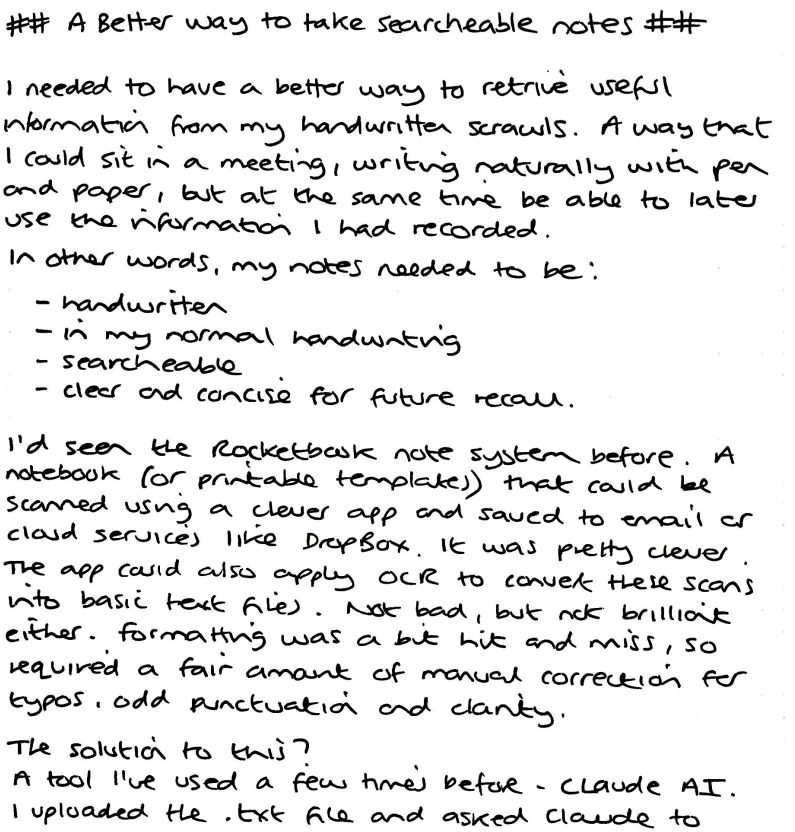
Here's the initial OCR text...
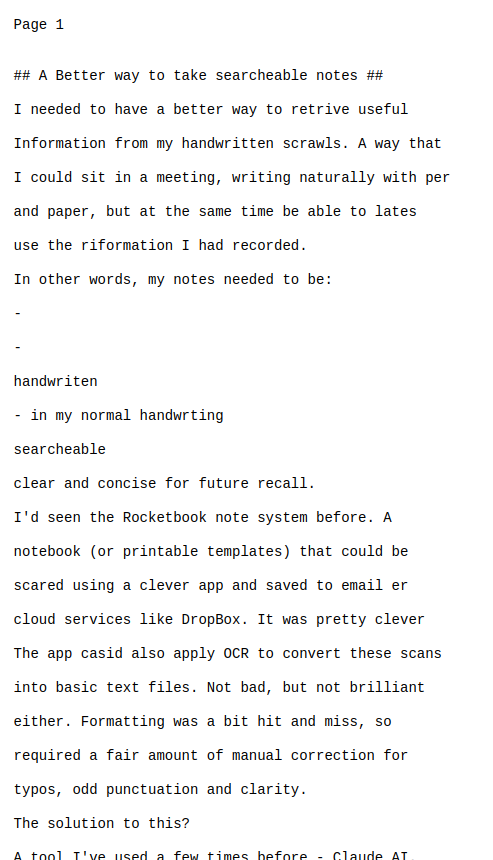
And here's Claude's cleaned up text...